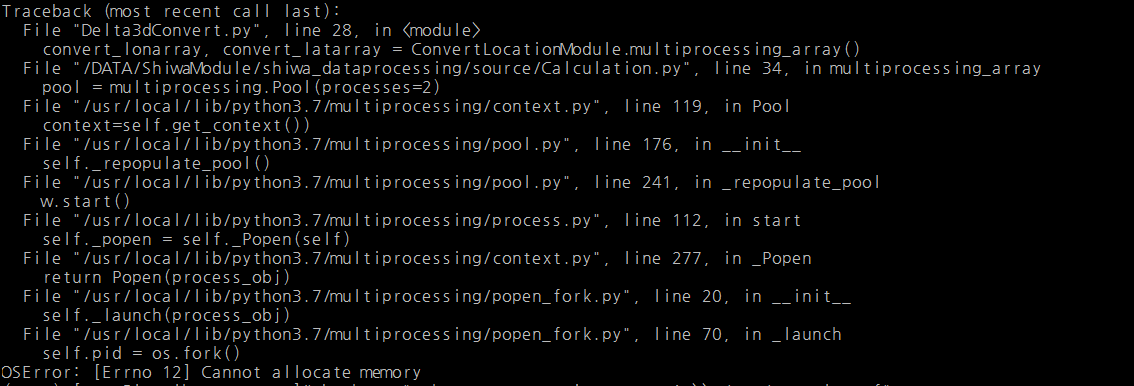ssh 통신을 할 때 새로운 아이피에 새로 접속할 경우 rsa키를 가지게 됩니다.
그리고 추후 동일한 아이피로 접속할 경우 가지고 있는 rsa키를 이용하여 비교한 뒤 인증에 실패하면 이전에 통신했던 컴퓨터가 아니라 생각을 하고 오류를 발생시킵니다. 이는 중간자공격등을 막기 위해서 입니다.
오류 내역은 아래와 같습니다.
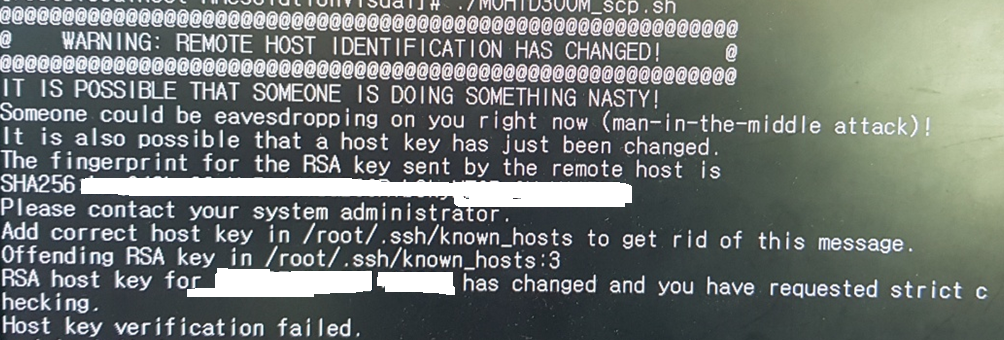
이런 경우에 해다 컴퓨터가 보관하고 있는 rsa키를 삭제한 뒤 새로 ssh 통신을 진행하면 됩니다.
삭제 명령어
ssh-keygen -R (대상 ip)
ex: ssh-keygen -R 192.168.0.5
명령어가 성공적으로 수행될경우 아래와 같은 명령어가 나오며
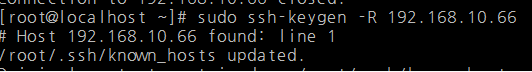
대상 ip와 관련된 rsa 키가 없을경우 not found 명령어가 나옵니다.
그다음 다시 대상 ip와 ssh 통신을 할 경우 새로운 키를 발급받게 됩니다.

'오류해결' 카테고리의 다른 글
| python can not allocate memory 문제 (0) | 2021.03.18 |
|---|---|
| 오류 해결 _auth_source_manager_obj (0) | 2020.12.21 |
| 오류 해결 Cannot find installation of real FFmpeg (0) | 2019.04.09 |